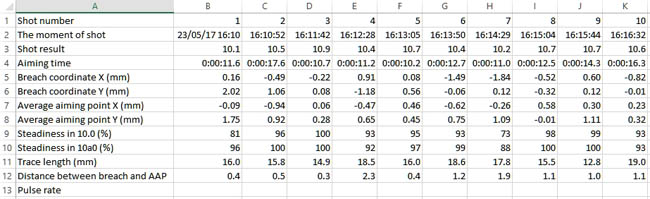Page 1 of 1
SCATT File Export
Posted: Fri Aug 31, 2012 6:26 pm
by darrenjking
Hi there,
I am trying to export data into excel from SCATT using the scattexp.vbs script found on the SCATT site (in scattsdk.zip).
http://www.scatt.com/faq/12/faq/#11
I am having some difficulties getting it to run though, the most recent version of the SCATT Profesional software gave me this error when I ran the VBS script:
Error: Scatt Professional was not installed properly
and the previous version gave me this one (one step further in the process):
Error: File not found or invalid file format
I am using the sample file ka1902971830.scatt to test this on.
Does anyone have any guidance or have run into similar issues?
Thank you,
Darren
Re: SCATT File Export
Posted: Thu Jun 01, 2017 10:01 pm
by mhbower
I know this is an old post, but has anybody been able to successfully complete export of the .scatt files into Excel/CSV by using the VBS (Visual Basic Scripts). I'm getting the error about "Error: Scatt Professional was not installed properly." I put in a help request to SCATT, but I have yet to get a reply. I suspect it might be an issue with Windows 10. I did run the script as Administrator.
Mark
Re: SCATT File Export
Posted: Fri Jun 16, 2017 3:28 pm
by jhmartin
I had no troubles.
Using W10 - 64-bit ... used the 64-bit cmd.exe as noted.
All the scripts ran fine
===========================================
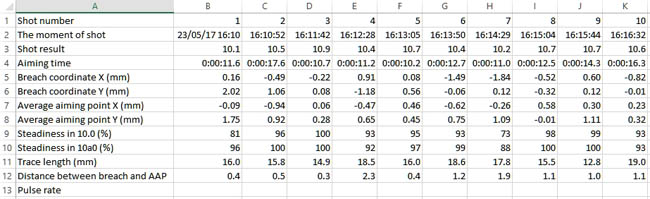
===========================================
The one thing that I did do was to put the scripts in a directory close to the root (C:\test) and shortened the long .scatt filename to something like 170523_REM.scatt. Sometimes windows does not like long filenames or directory names with a space in them.
Re: SCATT File Export
Posted: Mon Jan 01, 2018 9:32 am
by komar
mhbower wrote:I know this is an old post, but has anybody been able to successfully complete export of the .scatt files into Excel/CSV by using the VBS (Visual Basic Scripts). I'm getting the error about "Error: Scatt Professional was not installed properly." I put in a help request to SCATT, but I have yet to get a reply. I suspect it might be an issue with Windows 10. I did run the script as Administrator.
Mark
Did you solve the problem and how? I have the same problem and I don´t know how to fix it
Re: SCATT File Export
Posted: Fri Jan 19, 2018 9:35 am
by JamesW
Just acquired a scatt system. Found a reference to exporting Scatt to Excel:
https://github.com/zliobaite/Scatt-anal ... attexp.vbs
but not sure how to make this work.
Also, seems scatt has for some time discontinued ematch. Certainly would appreciate any info on how to make the export happen.
Re: SCATT File Export
Posted: Tue Jan 30, 2018 2:13 am
by wasatch
What I've figured out is for some reason the line
%windir%\SysWOW64\cmd.exe
in the .bat file is executing the .bat via the system32\cmd.exe instead of the cmd.exe in syswow64.
At this point I dunno why.
Before trying to run, in the .bat file make sure the line
for %%f in (<scatt folder>\*.scatt) do (
to replace with the folder name where your .scatt file is... Mine is in folder named fp located in the same folder as the .bat file. So the above line looks like:
for %%f in (fp\*.scatt) do (
in my .bat file
There's probably a better way to do this bit....
Then, in windows explorer browse to c:\windows\syswow64 and double click on cmd.exe.
Then using dos commands change directory to where your .bat file is.
Type the .bat file name into the command window command prompt.
A short while later excel will open with tabular data as shown above for the shots in the .scatt file.
If you want the trace data then repeat the for block in the batch file, replacing scattexp.vbs with samples.vbs. Next time the .bat is run a .txt file with the same name as the .scatt file will appear in your data folder.
Line 70 in samples.vbs sets the time range for outputting data.
The 3_data_scatt folder contains a subfolder ua_online which contains pdf files with links to .scatt files. Or at this page
https://github.com/zliobaite/Scatt-analysis there are two URLs that go to places where .scatt files can be found.
Re: SCATT File Export
Posted: Tue Feb 09, 2021 1:55 am
by navabvosoughi
Hi,
Thank you for useful solutions.
But I want to know how can I get last 0.250 ms of trace length. I enter the value -0.25 in Range method but it doesn't work!
CurrentShot.Range(-0.25,0)
Re: SCATT File Export
Posted: Tue Mar 23, 2021 4:22 pm
by bidule
Hi,
Maybe it's related to the .scatt files (if you have some files to share/upload to do tests).
I think if the settings for the trace length in Scatt software is superior to -0.25ms when you created the file, it will not work.